Coquette 2.0
I first released Coquette in late 2001. It had three weights: Light, Regular, and Bold. I’ve updated it a few times since then, most significantly in 2010 with the OpenType version and expanded language support.
For a long time, even before the initial release, I’ve wanted to add more weights, especially on the bold end of the range. And there was certainly room for another weight on the light end. I’m therefore very pleased to announce the addition of three new weights to Coquette: Thin, Extrabold, and Black.
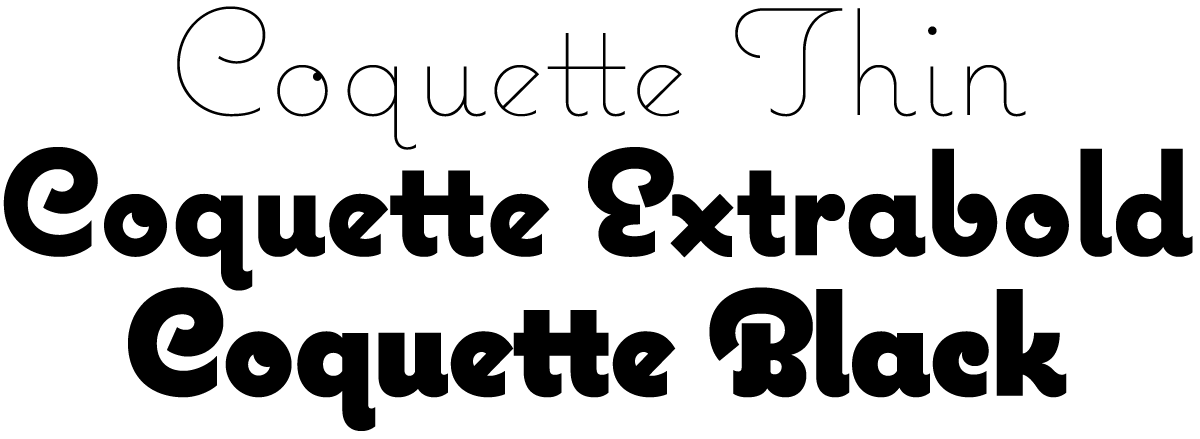
I took the opportunity to add a few more features to the family.
First, I’ve filled out some gaps in the character set. Previously, Coquette had only the fi and fl ligatures, a holdover from the pre-OpenType days. Version 2.0 now has a complete set of f-ligatures. You might have also noticed that Coquette was missing all those random math characters that are part of the standard character sets in most fonts. It now has them. I don’t imagine they’ll be of much use (which is why I left them out in the first place), but they are there if you need them now.

I’ve also added some OpenType features that I thought would be useful.
The first is arbitrary fractions. If you type number-slash-number and apply the OpenType Fraction feature, you will get nicely formatted vulgar fractions. (It seems unfair to call them vulgar. I think they look quite tasteful.) As a side effect of adding this feature, Coquette now includes superscript figures.
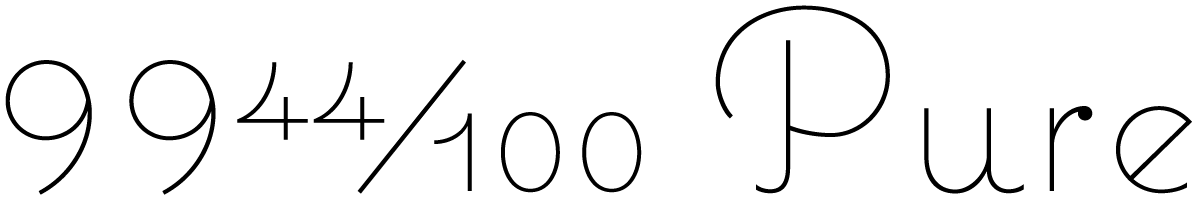
The second OpenType feature is support for a few alternate characters. Over the years I’ve noticed that sometimes designers don’t seem to like the little blobs I put on some of the characters, such as the b and o, so they remove them. Coquette 2.0 includes these alternate forms. The other modification I’ve seen is with the lowercase s, which has a stylized script form. Coquette 2.0 includes a more conventional lowercase s as an option. All of these have the effect of making Coquette look a bit more plain, but sometimes that’s what you want. (I didn’t make an option to remove all the blobs. It’s just not Coquette otherwise.)
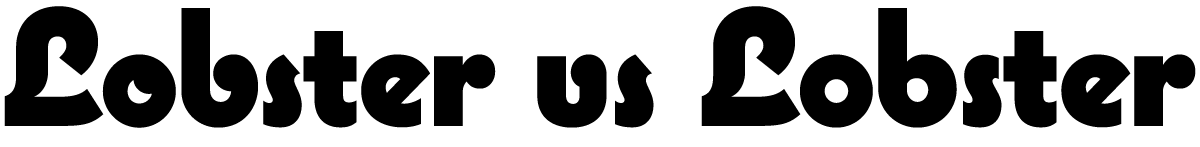
There is also an alternate ampersand. It’s smaller than the default one—about the same height as the figures—and has a simpler design. You can use it anywhere, but it works better than the default when set next to caps.
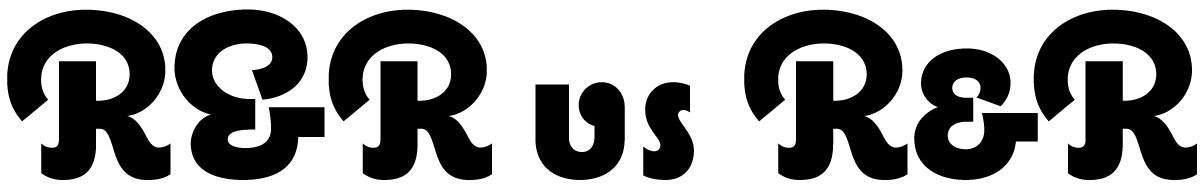
So, that’s it. I’m really excited about this new release of Coquette. I’ve been wanting to do it for a long time. It should be available from your favorite online font store by the time you read this. More information here.
